Midi2OSC
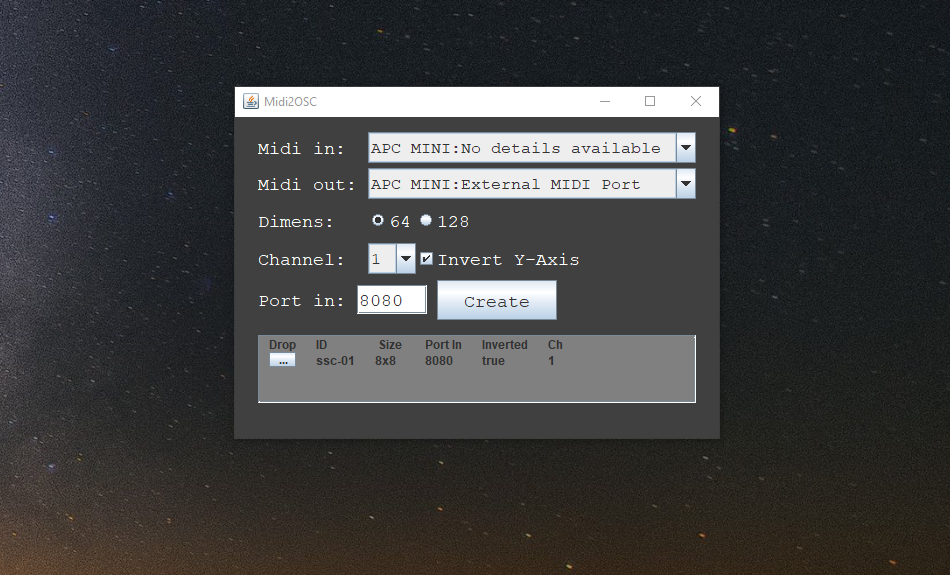
Midi2OSC
Midi2OSC is a MIDI adapter for the midi grids to connect to Monome Grid apps. Midi2OSC is written in Java and offers a cross-platform way to connect a MIDI grid controller to a Monome app. It uses CerealOSC, so does not require any modification to existing Monome apps.
Navigate to https://github.com/SitStayCreate/Midi2OSC and download the JAR file located there. Midi2OSC is a Java application that requires Java 8 to run. Please download the JRE if you do not already have it installed on your machine. You can find this at Oracle.com
Introduction
Electronic music is very different from many other styles of music. The barrier to entry is mostly financial and anyone can make compelling music at home. Instead of needing lessons for years as you might with an acoustic instrument, the focus is more on creating short vignettes and looping them. Pedants might debate me on this and they aren't wrong, but this isn't a website for them. It's a website for everyone else. Absolute truths are rarely useful when discussing things that are outside of the realm of hard science; approximate truths are sometimes better in applied sciences and arts. This is to say that practical knowledge often limits the scope in which it is discussed to keep the context manageable.
What is a Grid Controller?
A grid controller is a controller that has buttons laid out in multiple rows and columns. They come in many varieties from drum pads with 4 rows and 4 columns to controllers with as many as 16 rows and 16 columns of buttons. The most commonly available typically are 4x4 or 8x8 controllers.
Midi2OSC Instructions
To create a virtual OSC device, first select your MIDI controller from the dropdown menus in Midi2OSC. The MIDI in dropdown menu chooses the device that will be sending MIDI data to Midi2OSC. The MIDI out dropdown menu selects the device that will be receiving MIDI data from Midi2OSC.
Next, select the port you would like Midi2OSC to use to receive messages from external apps. Please note, some ports are reserved and may not be used. Please also note, a port may only be opened by one virtual OSC device.
Finally, select the dimensions for your MIDI controller and click create. You currently can choose from an 8x8 grid or a 16x8 grid. The checkbox labeled Invert Y-Axis sets the orientation of your controller. Regular orientation in this case is 0-63/127 starting at the top left corner and ending at the bottom right corner. Inverted orientation, then, starts at the bottom left corner and ends at the top right corner. APC Mini controllers have inverted orientation, while the Pads object in Lemur has regular orientation, for example.