LiveClip
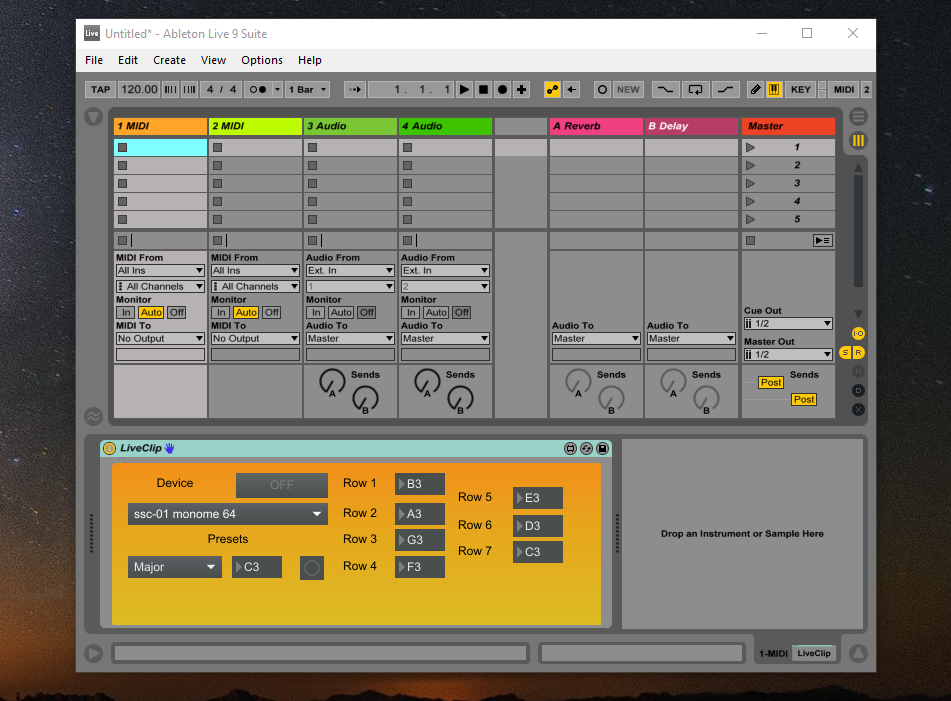
This Max project is a Max for Live device. Max for Live is an add on for the Ableton Live music production environment. Ableton Live is the brainchild of Monolake's Robert Henke. It can serve many purposes from digital audio workstation (DAW) to electronic ensemble to audio effects bank. The software is designed to offer a musician the flexibility to define its use. This approach to design pairs well with a programming language like Max/MSP. There is even an API called the Live Object Model (LOM) accessible via a suite of provided Max objects and JavaScript.
LiveClip allows a Grid to edit midi notes in a midi clip stored inside of Ableton. It was designed with Ableton Live 9, but probably will work with newer versions of live. The API calls are all in a JavaScript file, so should be easy to hack if it's not working for you. If you look at the LOM you'll see that there are some now deprecated methods for editing the notes used in the project.
This patch is to be used with a Grid, specifically one with 128 buttons oriented horizontally.
LiveClip is an X0X style 16 step sequencer. It takes an Ableton Live Clip and uses it as storage for the sequencer. It will load seven target notes from a highlighted clip and will display them on the grid as lit buttons.
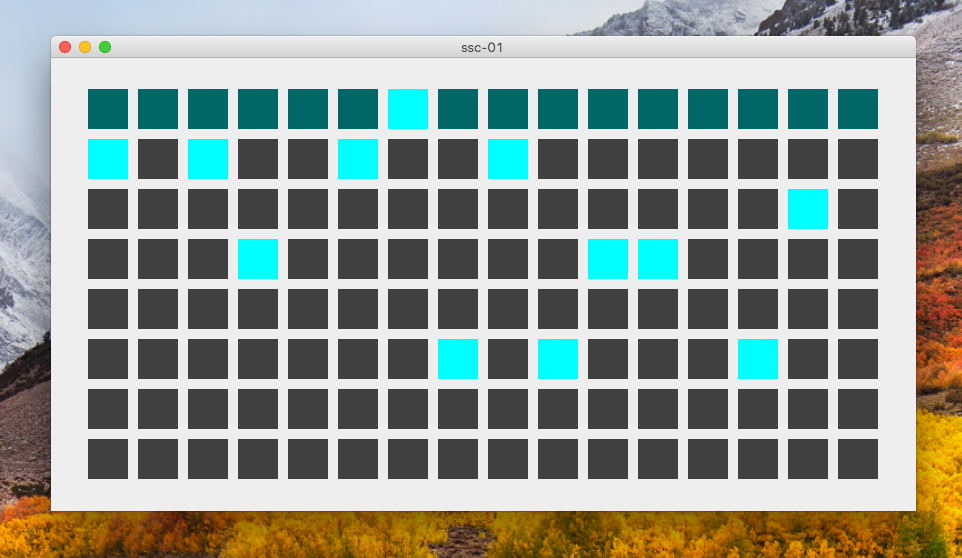
The default mode is note mode. Buttons [0 0] - [15 0] display the playhead of the clip as a blinking light. Pressing one of these buttons will change the mode from Note mode to Velo mode. More on this in the next section. Buttons [0 1] - [15 7] edit the notes in the highlighted clip. The notes that it selects and edits can be set from the UI in the patch.
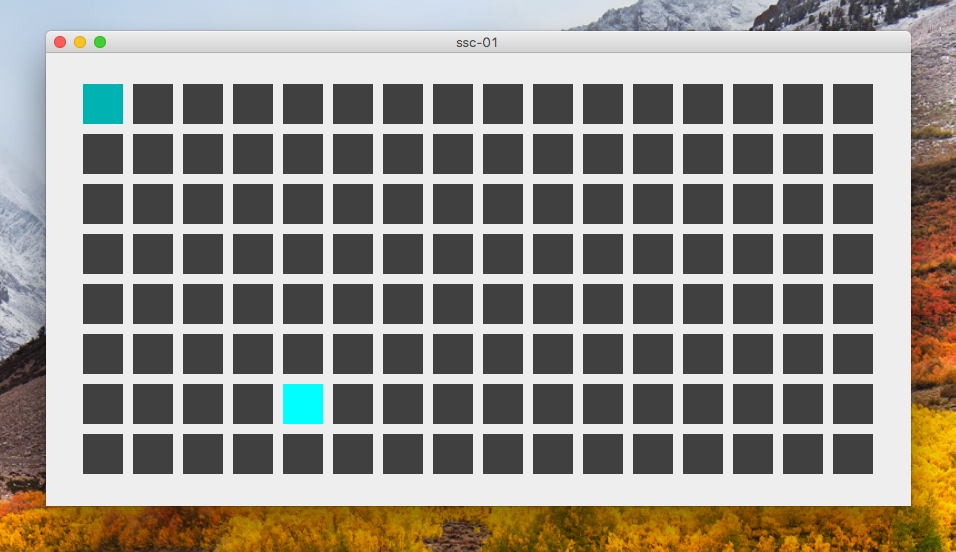
Once in velo mode the blinking light will disappear, the selected column will be lit and the selected velocity will be brightly lit. Pressing a button will change the velocity of the notes in the grid and assign a value of 0-127 where notes descend from the top left note [0 0] - [15 7]. Velocities are set for entire columns (one per step).
The repo for LiveClip can be found here: https://github.com/SitStayCreate/LiveClip.